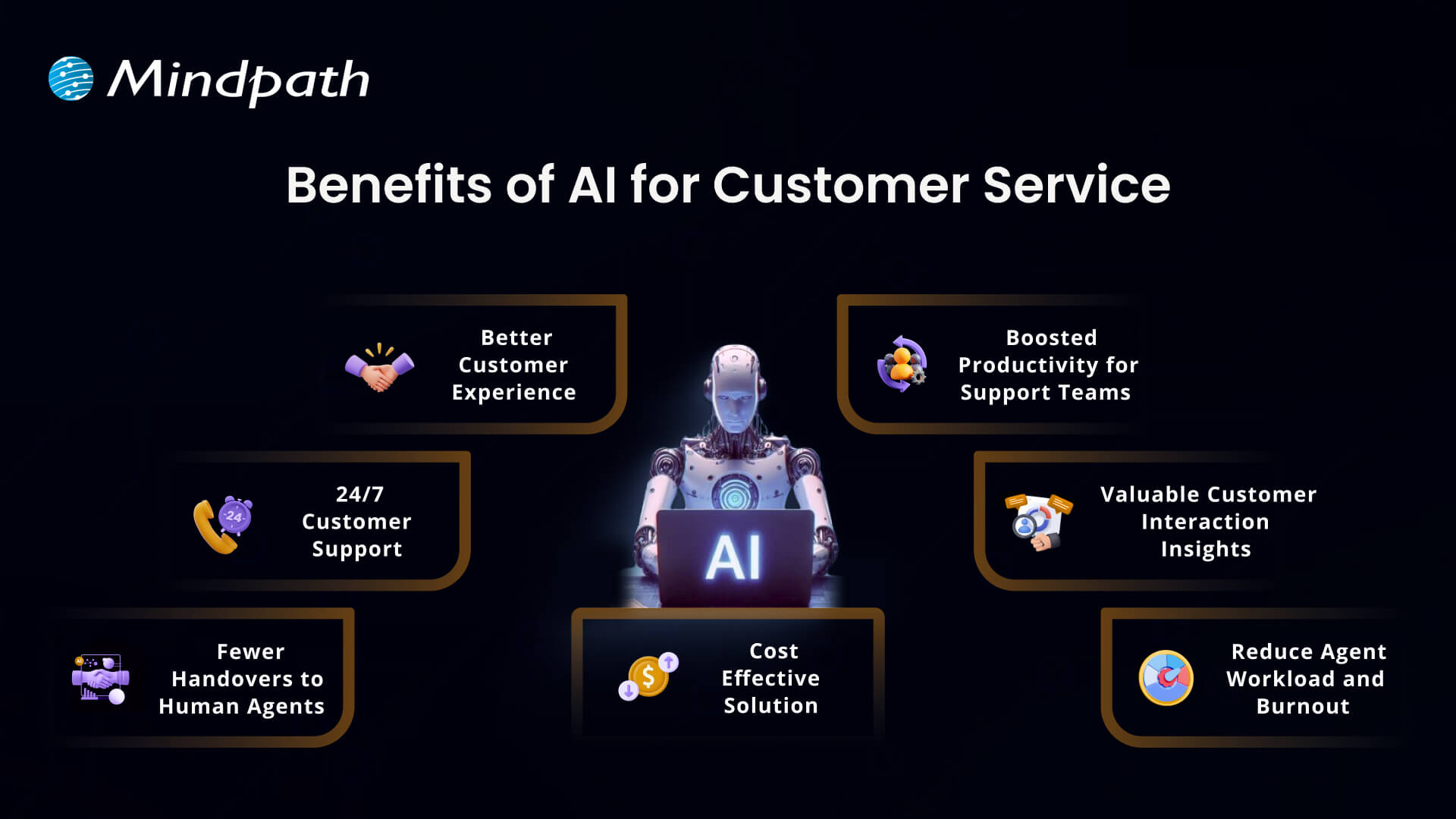Can you envision a world where everyone works better, decisions are easier to make, and your team has more time to concentrate on important work? Well, this is the power behind the benefits of AI. A growing number of companies are discovering how AI can take away the recoil of repetitive, mind-numbing tasks while recognizing patterns of behavior that weren’t on your radar. These companies are now opening new opportunities that once seemed impossible!
This intelligent technology is enabling businesses to improve efficiency, satisfy customers, and keep pace with competition in an evolving marketplace. For large and small companies alike, it’s becoming a real growth engine. In this article, we will review the top 10 AI benefits for business and how they can help you unlock real, lasting growth. So, let us dive in!
Want to take advantage of AI technology to accelerate your business? Discover how Mindpath’s AI development services can help you with customized solutions that will boost the overall performance of the business.
What is Artificial Intelligence?
Artificial Intelligence (AI) is an intelligent technology that can execute tasks that, ideally, you would expect a human to do. Through AI, a system can learn from data, use that data to solve problems, make decisions, and understand and use human language.
AI is used in a wide variety of everyday tools and services today, from voice assistants and chatbots to advanced tools that help organizations analyze trends and automate business processes. One of the most prevalent areas of focus within AI at the moment is generative AI, which refers to the ability for these tools to create new text, images, videos, and more. AI, in its most basic form, is accomplished through the use of various technologies like machine learning and deep learning, which allow these systems to gain expertise while processing greater amounts of information.
Also Read: Gen AI revolution
What are the Benefits of AI for Business?
AI and business are becoming more connected than ever, opening up fresh possibilities for companies of all sizes. Understanding the artificial intelligence business benefits can help you see why so many organizations are investing in this smart technology. Let’s explore how AI helps businesses make the most of these opportunities.
1. Enhanced Customer Experience
One of the biggest advantages of AI in business is making customers happier. AI can give quick answers through chatbots any time of day. AI in customer services also learns what customers like and gives ideas just for them. This is how AI improves customer experience and keeps people coming back.
2. Smarter Business Decisions
A key example of how AI helps businesses is by supporting better decision-making. AI in decision-making can quickly study large amounts of data and find important patterns that people might miss. Teams can use AI tools to get clear answers without spending hours on research. This makes it easier for businesses to make confident, informed choices.
3. Increased Work Efficiency
AI helps teams complete tasks faster by taking care of repetitive work. It can handle things like data entry and report creation with fewer mistakes. This gives employees more time for important and creative tasks. In the end, everyone works more efficiently and gets better results.
4. Boosts Business ROI
One way AI increases ROI is by helping companies save time and money. AI can do tasks faster and with fewer mistakes. This means businesses spend less and earn more money. Over time, AI helps companies grow their profits in smart ways.
5. Improved Team Accessibility
A clear reason why businesses should adopt AI is that it is now easy for everyone to use. Employees do not need coding skills to work with AI tools. They can simply use everyday language to get help from AI. This makes it possible for more people to help improve how work gets done.
Are you missing out on the benefits AI can bring to your business? Learn how the role of an AI consultant helps organizations drive digital transformation and make smarter, faster decisions.
6. Greater Accuracy and Quality
AI helps keep work accurate by doing tasks the same way each time. It handles things like data and numbers without small slip-ups. AI can also catch and fix mistakes before they grow into bigger problems. Over time, it learns and makes work even more reliable.
7. Expanded Business Capabilities
One of the key advantages of AI in business is that it opens up new ways of working. AI can understand complex or messy data that older tools cannot handle. This makes it possible to automate tasks like reading emails and handling customer questions. It helps businesses operate more smoothly and achieve better results.
8. Improved Workplace Environment
AI helps employees by making their daily work easier and smoother. It takes care of boring tasks like data checks or planning work. This gives people more time for important and interesting projects. When work feels better, people stay happier and more engaged.
9. Enhances Innovation and Growth
AI supports teams in developing new ideas for products and services. AI trends can analyze past and current demand patterns to identify future opportunities. This helps companies plan more effectively and stay ahead in their industry. By using AI, businesses can drive continuous innovation and sustainable growth.
10. Scalable Business Operations
Using AI for digital transformation makes it easier for companies to scale their work. Cloud-based AI tools can read, write, and interact to support many tasks. They adjust quickly when business needs or workloads grow. This helps organizations expand without always needing more staff.
Is your business ready for the AI revolution? Explore our blog on AI is transforming the future, to see how AI is reshaping industries and everyday life.
Use Cases of AI in Business
AI is now part of everyday work for many companies. It helps businesses work smarter and stay ahead in a busy market. Here are some practical ways AI is used in business today.
1. Enhanced Customer Engagement
AI helps companies understand and connect with customers in smarter ways. It shares helpful ideas, predicts what people may want, and makes communication smoother. This keeps customers happy and loyal.
2. Employee Skills Development
AI shows what skills employees need and suggests good training options. It helps people learn and grow in their roles. This keeps teams ready for new challenges.
3. Streamlined Operations
AI takes care of repetitive tasks, so employees can focus on more valuable work. It helps use time and resources wisely. This keeps daily work running smoothly.
4. Valuable Market Insights
AI studies large amounts of data to spot what customers like and what trends are changing. It gives useful information for making better business plans. This helps companies stay competitive.
5. Increased Team Productivity
AI handles small, time-consuming tasks so employees can work on bigger projects. It supports tasks like notetaking and email management. This helps teams work better together.
Want to leverage AI in your business but unsure which programming languages make it possible? Read our blog on AI Programming Languages to understand the tools behind AI solutions and how they can drive growth for your company.
6. Support for Creative Work
AI brings fresh ideas for design, writing, and planning. It makes creative tasks faster and easier to manage. This helps teams deliver high-quality work.
7. Improved Data Security
AI monitors online threats and finds problems early. It helps protect important company and customer data. This keeps the business safe every day.
8. Personalized Customer Service
AI learns what people like and offers suggestions tailored to them. It helps match customers with the right products or services. This makes customers feel special and keeps them coming back.
9. Better Strategic Decisions
AI in business strategy reviews lots of information and finds helpful patterns. It supports leaders in making smart choices for the future. This makes business planning stronger and clearer.
10. Stronger Talent Acquisition and Management
AI helps companies find the right people by reviewing resumes and spotting good fits. It also helps keep employees satisfied with their roles. This helps businesses build strong teams.
How is AI reshaping the way websites are built and optimized? Explore our detailed article on AI in Web Development to see how it’s driving smarter design, faster deployment, and better user experiences.
Looking to Unlock the True Benefits of AI?
The benefits of AI are transforming how companies operate, grow, and stay ahead in today’s fast-moving market. From happier customers to smarter choices and better teamwork, AI brings practical advantages that help businesses do more with less effort. By understanding how to use AI well, your company can boost efficiency, spark new ideas, and unlock real growth for the future.
Partner with Mindpath, providing expert AI development services to turn these benefits into reality for your business. Our team designs smart, custom AI solutions that automate work, improve decision-making, and create new ways for you to succeed. Let’s shape the future of your business together with intelligent AI tools built to deliver lasting results.