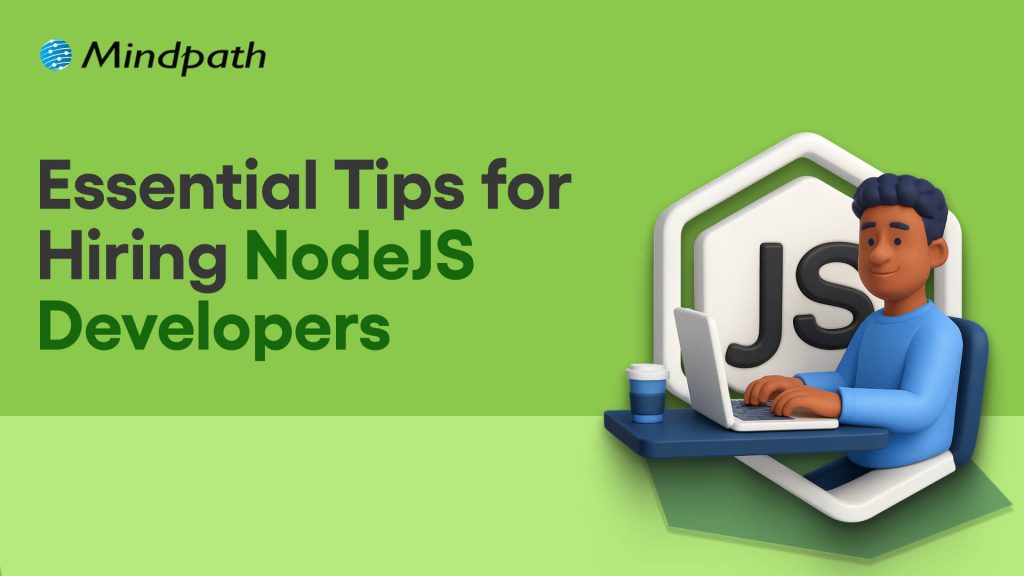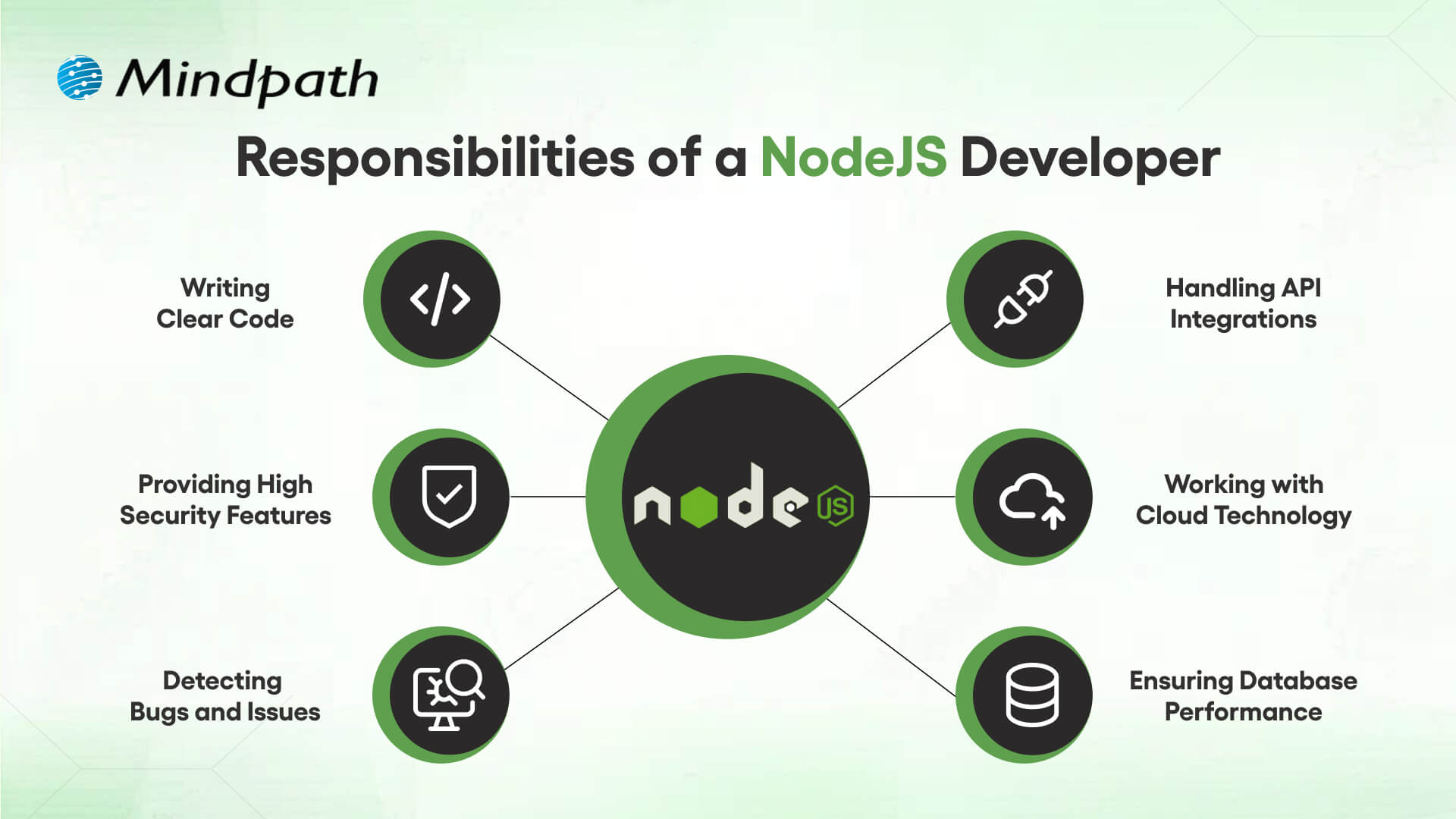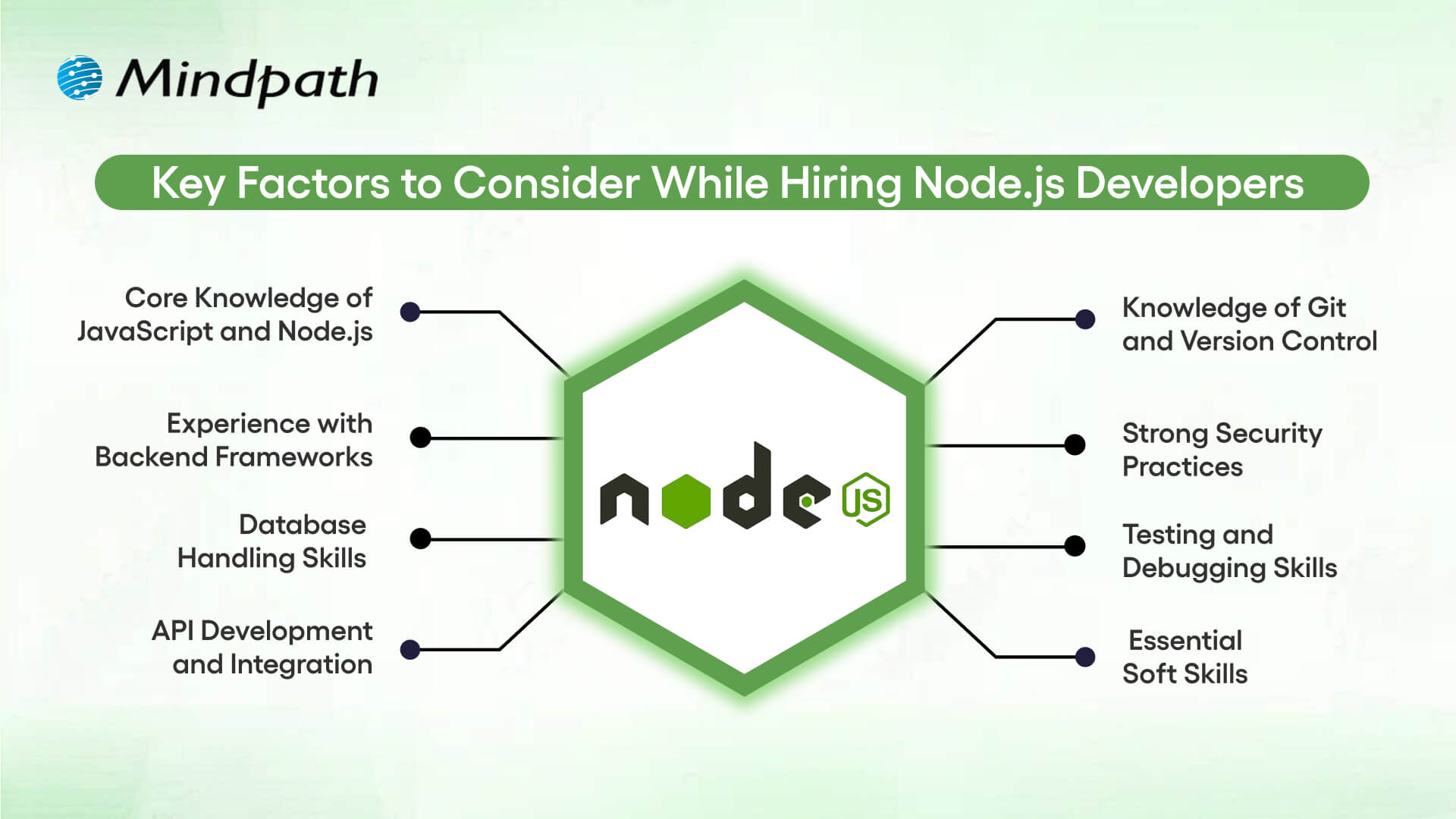When hiring Node.js developers in London you need to consider a variety of factors to ensure you get the best match for your project. The essential elements listed below will help you make an educated selection, ensuring that the developers you engage have the technical experience and abilities required to produce high-quality, scalable applications.
1. Strong JavaScript foundation
Node.js developers must be well-versed in JavaScript. Since Node.js is built on JavaScript, developers must understand its fundamental principles, such as closures, promises, and event loops. Their ability to integrate seamlessly with JavaScript on both the front and back ends results in more efficient code and shorter development cycles.
2. Experience with popular Node.js frameworks
Node.js developers should be familiar with frameworks such as Express.js and Koa.js, which assist speed the development process. These frameworks improve functionality while simplifying code, allowing developers to create scalable and efficient applications. Their familiarity with these tools will have a direct influence on your project’s performance and dependability.
3. Expertise in Database Management
A skilled Node.js developer should be capable of managing databases like MongoDB, MySQL, and PostgreSQL. They should understand how to construct, query, and manage databases efficiently. The ability to interact with NoSQL and SQL databases means that data can be stored, retrieved, and manipulated, resulting in improved app speed and security.
4. Problem-solving and Asynchronous Programming Skills
Node.js development sometimes involves handling complicated challenges, especially when working with asynchronous programming. Developers must be able to manage concurrent processes utilizing callbacks, promises, and async/await. This guarantees that apps stay responsive and can manage huge traffic loads effectively, which is critical for real-time web applications.
5. Collaboration and Adaptability
In any development environment, especially for large projects, collaboration is key. Node.js developers must be able to work well within teams, communicating effectively with other developers, designers, and stakeholders. Their ability to adapt to shifting project requirements and provide solutions quickly is essential for ensuring that projects stay on track and meet deadlines.
Looking for Top Node.js Developers in London?
At Mindpath. we provide highly skilled Node.js developers with a strong foundation in JavaScript, experience with popular frameworks, and expertise in database management. Our team ensures efficient, scalable, and high-performance solutions tailored to your business needs.
Check out our blog on what skills to look for while hiring Node.js developers in London and make the best choice for your project.